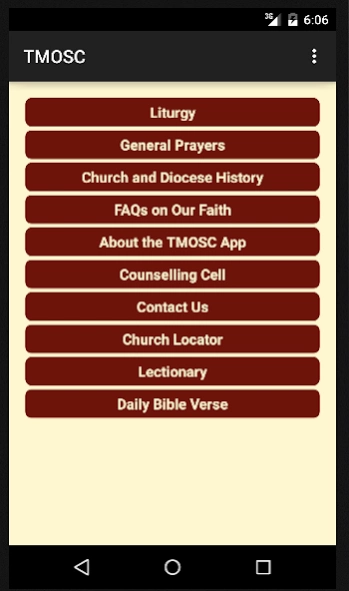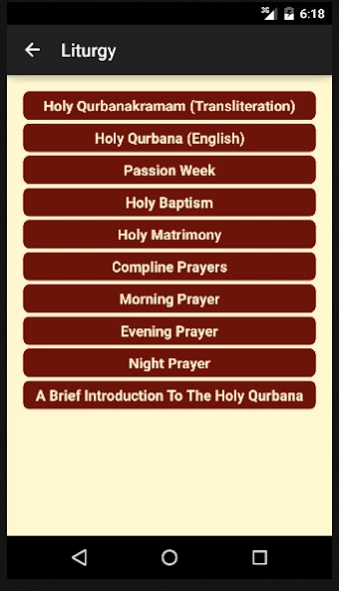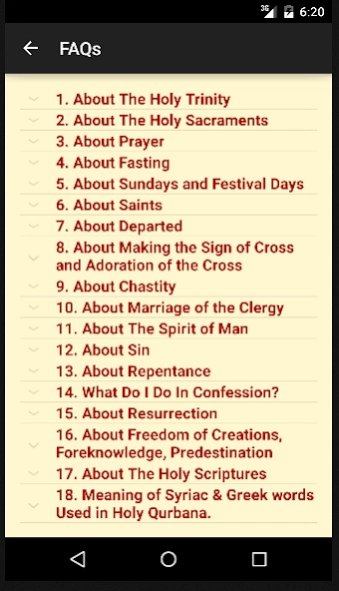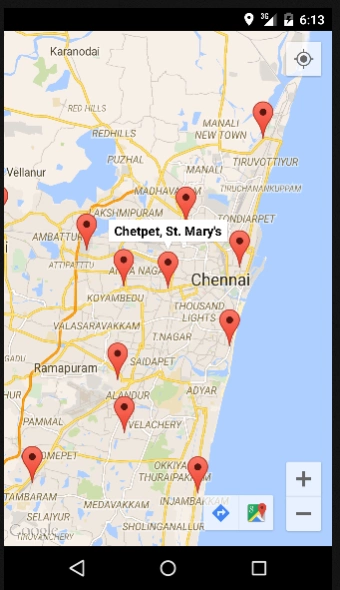TMOSC 15.0
Continue to app
Free Version
Publisher Description
TMOSC - "The Malankara Orthodox Syrian Church" TMOSC App.
This is the updated version of The Malankara Orthodox Syrian Church App.
The following features are available:
-Liturgy (Holy Qurbana, Passion Week & Holy Baptism – English & Transliteration formats, Morning, Evening and Night Prayers)
-General Prayers ( Morning, evening, prayer for the sick, prayers at mealtime, etc)
-FAQs on Orthodox faith (explanations on why we pray for the departed, Infant baptism, etc)
-Church Locator (300+ Churches added - will be continually updated)
-Counselling cell contact
-Brief history of our Church and Diocese
-Lectionary
-Daily Bible Verse
-Orthodox Videos
-Orthodox Radio
Please note that these are the initial versions of the App, in the future months, this app will incorporate additional features to benefit members of our church.
We look forward to hearing your suggestions and feedback on this initiative.
Play Store Feature Image Source: "Mar Thoma Sliva" by Mathen Payyappilly Palakkappilly (User:Achayan) - Own work. Licensed under CC BY-SA 3.0 via Wikimedia Commons - http://commons.wikimedia.org/wiki/File:Mar_Thoma_Sliva.jpg#/media/File:Mar_Thoma_Sliva.jpg
About TMOSC
TMOSC is a free app for Android published in the Reference Tools list of apps, part of Education.
The company that develops TMOSC is SftwrFctry. The latest version released by its developer is 15.0.
To install TMOSC on your Android device, just click the green Continue To App button above to start the installation process. The app is listed on our website since 2020-01-24 and was downloaded 26 times. We have already checked if the download link is safe, however for your own protection we recommend that you scan the downloaded app with your antivirus. Your antivirus may detect the TMOSC as malware as malware if the download link to app.mosc.org.moscapp is broken.
How to install TMOSC on your Android device:
- Click on the Continue To App button on our website. This will redirect you to Google Play.
- Once the TMOSC is shown in the Google Play listing of your Android device, you can start its download and installation. Tap on the Install button located below the search bar and to the right of the app icon.
- A pop-up window with the permissions required by TMOSC will be shown. Click on Accept to continue the process.
- TMOSC will be downloaded onto your device, displaying a progress. Once the download completes, the installation will start and you'll get a notification after the installation is finished.